Scott McLennan
Head of Distribution
Watch the recording of the December 2023 quarterly update to receive 0.75 hours of FAAA-accredited CPD.
Access the webinar
Watch this space for more information on the next CPD webinar in May 2024.
Possible resolutions:
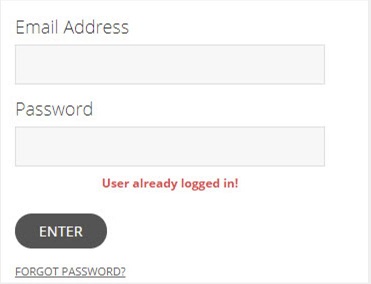
You will see one of two error messages appear when attempting to access the webinar too early.
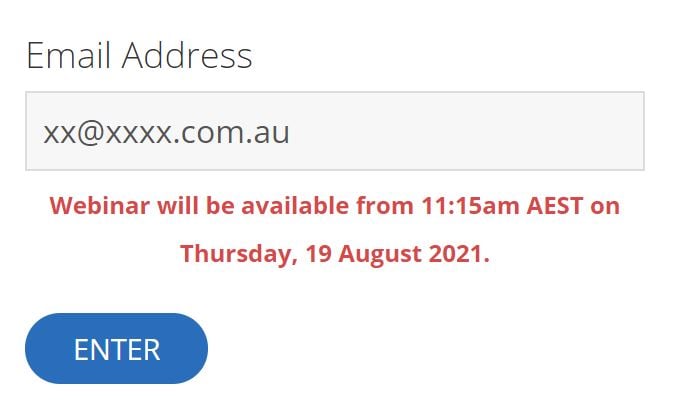
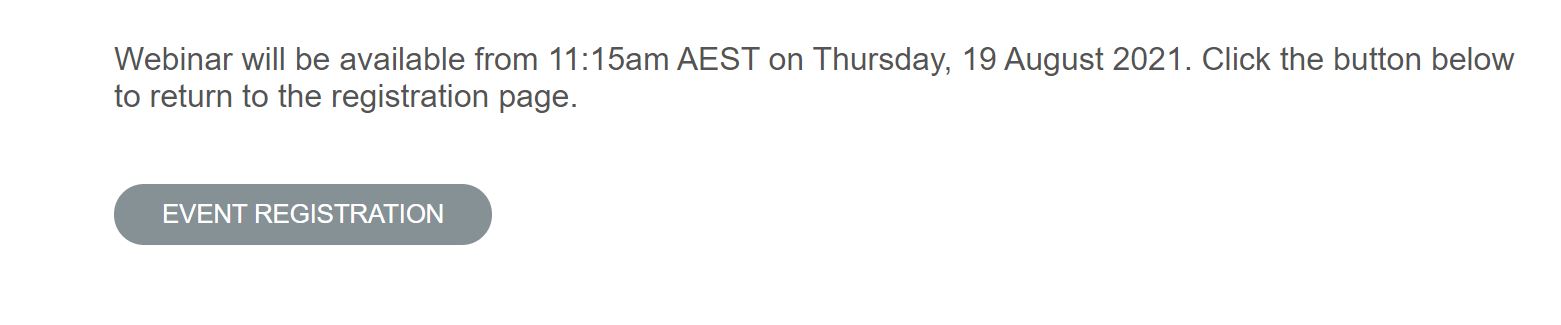
You can only access the webinar page 15 minutes before the webinar goes live. Close and re-enter the site when the time is appropriate.
Possible resolutions:
Click on the 'Restore' icon, located towards the bottom of your screen. ‘Restore’ will change all window sizes back to the original layout when you first logged in to the event.

Click on the icons highlighted below, located towards the bottom of your screen. They will bring the corresponding window(s) back up on your screen in the original layout when you first logged in to the event.

If you have a question, simply locate the ‘Q&A’ tab on the webinar page. Type your question into the ‘Enter a question here’ field and click on the ‘Submit’ button. While you might not see your question after it has been submitted, it has been delivered. Our team will get back to you at the conclusion of the webinar.
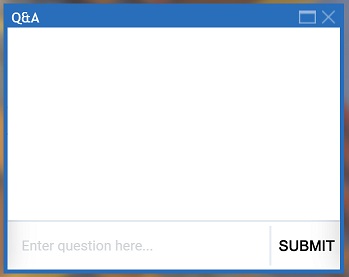
Possible resolutions:
The event can be viewed from a mobile device or tablet. View requirements below.
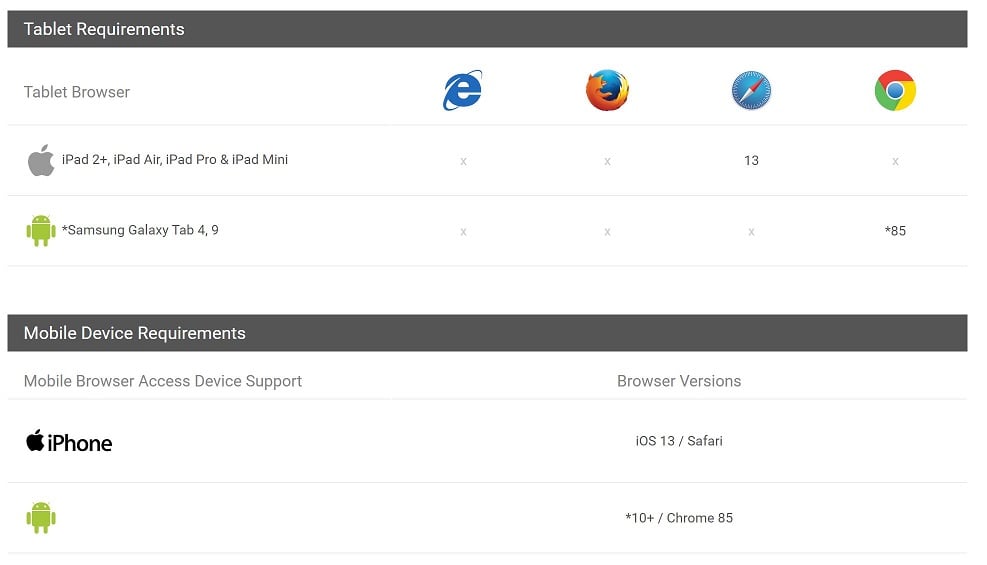
Possible resolutions:
If you viewed the webinar for the amount of time required to be eligible for 0.5 hours of FPA-accredited CPD, your certificate will be emailed to you. Check your junk or spam folders for an email sent from 'chg@theonlinexpo.com' if you are unable to see it in your inbox.
Please note, we do not submit CPD on your behalf.

Head of Distribution

Regional Distribution Manager - Vic, WA & SA

Senior Business Development Manager - Qld

NSW State Distribution Manager

Business Development Associate - Vic